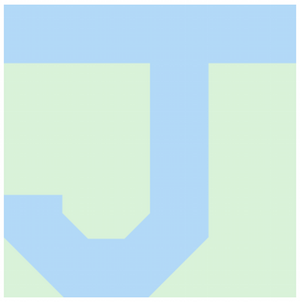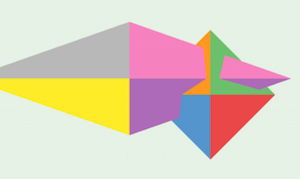-
Create two new files: 1-letter.html and 1-letter.js. Write, from scratch, a program that uses WebGL to display a colored triangle on the page. None of the coordinates of any vertex of the triangle should be 0 or 1. Write your shaders inline in the HTML file (as opposed to loaded from a separate file), and hard-code as much as you want.
Model your code after the book's example code, and use the helper functions provided by the book in the “Common” folder. However, the code that you end up with should be as simple as possible, with no extraneous cruft. Don't leave vestigial code from the examples that you worked from.
The primary task of this step is the following: write a thorough comment explaining and justifying each bit of Javascript and GLSL code that you write. To do this, you'll need to refer to the book, the book's example code, and of course your classmates.
Since this step doesn't involve any transformations, your triangle should be constructed in the canonical view frame, just like the 2-D examples from the book are.
-
On paper, design a proper triangle tessellation of the first letter of your name. Then upgrade your 1-letter files to display this tesselation. Again, hard-code all your vertex positions, adjacency arrays, color attributes, etc., and refine your comments as necessary.
The code that you write should not repeat any vertices, and it should explicitly represent the adjacency array (what we've called a “triangle array” in the past). This is nothing new: it's exactly what you did in HW1.
To accomplish this, you'll need to use the
gl.drawElements()function. Look around in the book and online for guidance.Here's what mine looks like: